
From Flexmls
Flexmls is sharing a few lesser-known features when searching using Quick Launch. The Quick Launch bar is always available next to the realMLS logo in the upper left corner of the page to search commonly used items in Flexmls.
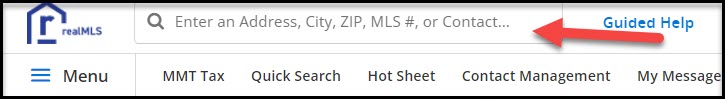
Here are a few scenarios.
You performed a search, looked at results, but then went and did something else. Now you want to go back to that search you ran but didn’t save. Enter: Draft Searches. In the Quick Launch bar, you can type “draft” and it will display the 5 most recent, unsaved searches that you ran.
Quick Launch Draft Search Tips
Your client loved the location of a house (123 Main Street), but it’s no longer on the market. You want to search a 2-mile radius around that house for other listings in the area. In Quick Launch, you can search “2 miles from 123 Main Street” in the search bar and get a list of relevant results! Note: Radius searching is limited to whole numbers in the Quick Launch bar.
Quick Launch Radius Search Tips
In addition to searching drafts and radiuses using Quick Launch, you can also search for a contact, MLS number, listing address, saved and recent searches, basic criteria (beds, baths, property type, status), and more! Even better, you always have the option to open Quick Launch results in a new tab if you’re in the middle of something else. Easy to use for multitasking!
More on Quick Launch:

