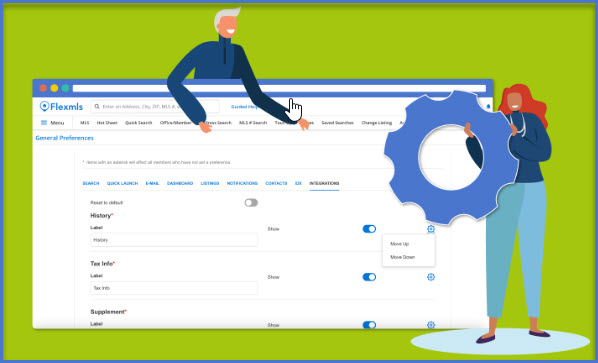
For Flexmls Web & Mobile
Customize your Display tab in Flexmls to flow the way you work. Now you can tailor the order of third-party integrations shown in the Quick Search Detail.
Here is an example of how the Detail Tab currently appears. Some larger screens may automatically display more options than the menu below but many will still have the “more” option at the end. This new customization feature allows you to change the order of these options so that those you use most are always displayed.
In this example, Down Payment Help must be accessed by clicking on “more” to display all the available options and can be moved to the front if it’s an integration that you use frequently.
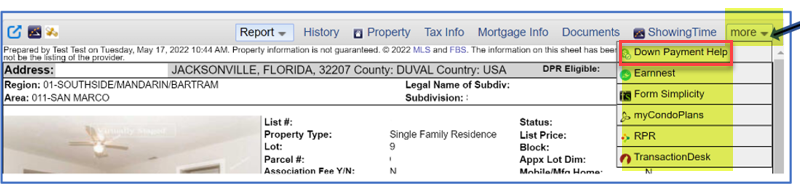
In Flexmls, go to Menu>General Preferences and click on Integrations. This provides a list of all the third-party integrations offered and enables you to change the order in which they appear.
Click on the cog for the desired program and either select Move Up or Move Down. You may need to repeat this step until you get your desired order.
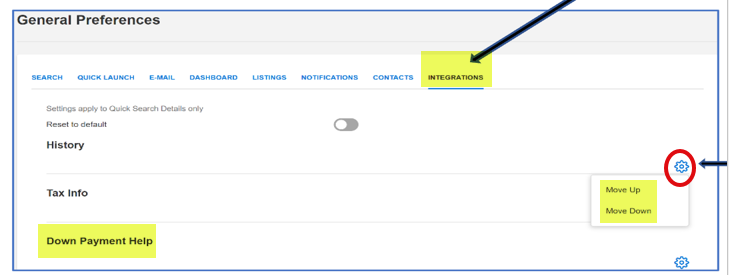
You can see on the screen below that the order of the options on the Detail tab has now changed. All options will remain available for your use, they are simply reordered in the way that works best for you.
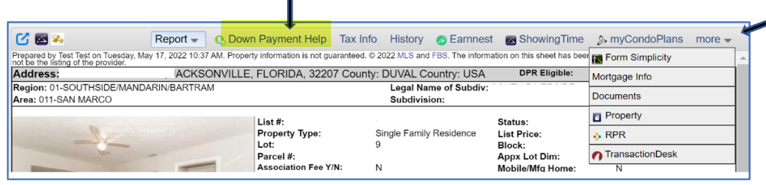
If you have questions, contact our support team at support@realmls.com or call 904-281-1400 x1603.

