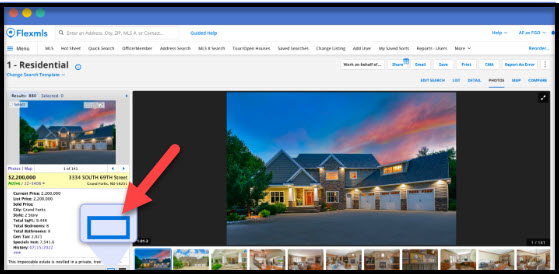
In Flexmls
Are you familiar with the Single Listing View in Flexmls? It’s an easy, efficient, and customizable way to run through a set of listings one by one in Quick Search.
Once you have performed a search, have gotten search results, and have selected a specific listing, you can click the small blue box in the bottom left corner of that window to show the Single Listing View.
The panel at the top shows the photos or the map; whichever you click will open a larger view on the right side. The fields listed (current price, list price, etc.) are determined by the view you are using, so this is a great way to review listings with your most important fields in a consistent layout.
You can use the up and down arrow keys to move through the set of results for an easy way to scan single listings in detail. You can also access this view by selecting any listing on the map and clicking “more info”.


can you snow this in a one minute video…?
Thank you for your interest. Please send an email to education@realmls.com with your request.