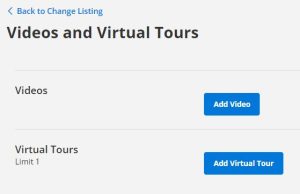
From Flexmls
The combined Videos and Virtual Tours implemented last year now contain two sections:
- A Videos section and a Virtual Tours section. Each video and virtual tour has a space for a branded and unbranded option.
- An option of Public/Private/Private While Off Market visibility status.
Branded videos/virtual tours are those that contain your contact information or image.
Unbranded videos/virtual tours only contain images of the property. No contact information.
The branded and unbranded video/virtual tour types should not be confused with the Public and Private options that will be discussed later.
STEP 1: UPLOAD VIDEO/VIRTUAL TOUR:
Customarily, the Virtual Tour provider will provide you with 2 links-Branded & Unbranded.
For videos, if available on the video server (such as YouTube, etc.), locate and use the embedded code for the video. If you cannot find the embedded link, a URL link is also acceptable. If you enter a URL, Flexmls will try to generate a valid embed code for you.
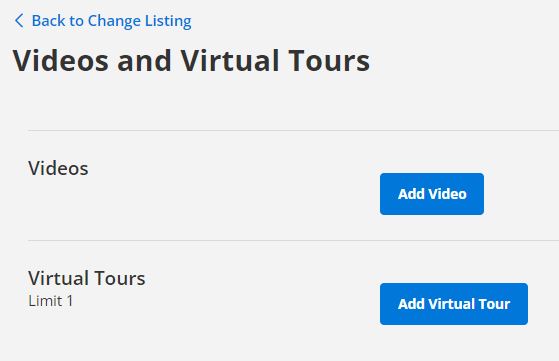
BEST PRACTICES FOR ADDING VIDEOS AND VIRTUAL TOURS:
It is recommended that you begin with the Branded version of the video/virtual tour.
- Enter the embedded code or link for the video/virtual tour that contains branding.
- Select the checkbox “This video (or Virtual Tour) contains branding” (not disclosing branding is a violation of Rules and Regulations Section 12.2).
- A new field will appear titled “Alternate Unbranded video (or Virtual Tour) embed code”.
- Enter the unbranded embedded code or link for the video/virtual tour.
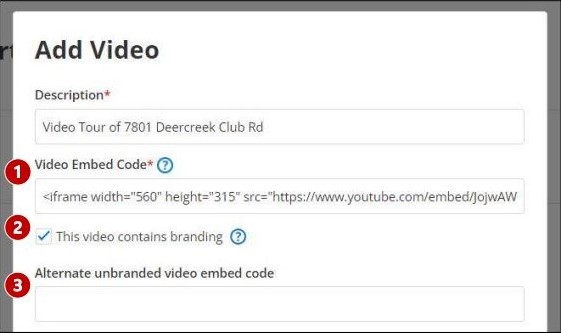
STEP 2: SELECT VISIBILITY STATUS:
There are three options for Visibility Status
- Public allows distribution to consumers when listings are emailed/shared or syndicated to public websites. Unbranded videos will appear to the public unless you are the listing agent. RECOMMENDED
- Private will not share videos and virtual tours outside of the Flexmls system and will only be visible to members.
- Private While Off-Market will not share a listings video or virtual tours while the listing is on an Off-Market status such as Sold or Expired. ALSO RECOMMENDED
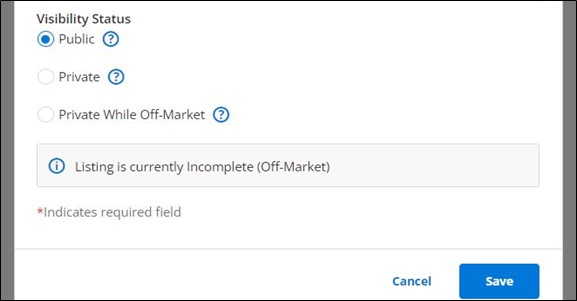
QUICK OVERVIEW of RECOMMENDED PROCEDURES:
- Add Branded Video/Virtual Tour
- Select “This video/virtual tour contains branding
- Add Unbranded Video/Virtual Tour
- Recommended: Select either Public or Private While Off-Market
Using Videos/Virtual Tours can be a very effective tool when marketing your listings. Understanding how to enter the information and selecting the appropriate choices is key to their successful implementation.

