Don’t Delete Listing Photos - Make Them Private
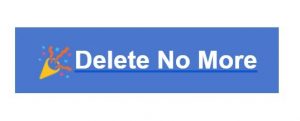
Photo privacy has become a hot topic in the real estate industry, and we’ve made enhancements to tackle it head-on. We’re excited to announce that soon, you will have a new option to mark photos, videos and virtual tours as private in Flexmls.
When Will It Change
These changes will become available on April 30, 2020.
Who Will Benefit
Everyone: You, your MLS, and your Homeowners!
For Agents:
You will no longer need to delete photos, videos, and virtual tours after your listings sell. You’ll be able to mark them as private to remove them from public view while retaining value for other members as they use listing photos to build CMAs or conduct appraisals.
For Homeowners:
Your homeowners will no longer have privacy concerns about photos of their home on the internet.
For the MLS:
This enhancement will help your MLS retain important historical records and keep listings intact.
How It Works Now
Currently, listing photos, videos, and virtual tours are completely public-facing. They can be viewed anywhere the listing information is available, including consumer portals, on IDX websites, and on third-party sites such as Zillow and Realtor.com. The only way to prevent them from being seen on the internet is to remove them from a listing.
How It Will Work Soon
On March 25th, you’ll be able to mark photos, videos, and virtual tours as private, which means that they’ll be viewable by MLS members only. They will not be available to the public via the consumer portal, subscription emails, or shared links. Private media will also not be distributed to syndicators or third parties.
Marking a Photo, Video, or Virtual Tour as Private
All photos, videos, and virtual tours will be public by default. However, any member with permission to edit a listing can change the privacy setting for any media on that listing.
When editing the photos for a listing, a new, red Mark Private button will be available. To mark a photo as private, simply select the photos you want to make private and then click on the Mark Private button. (Important Note: Primary photos cannot be made private.)
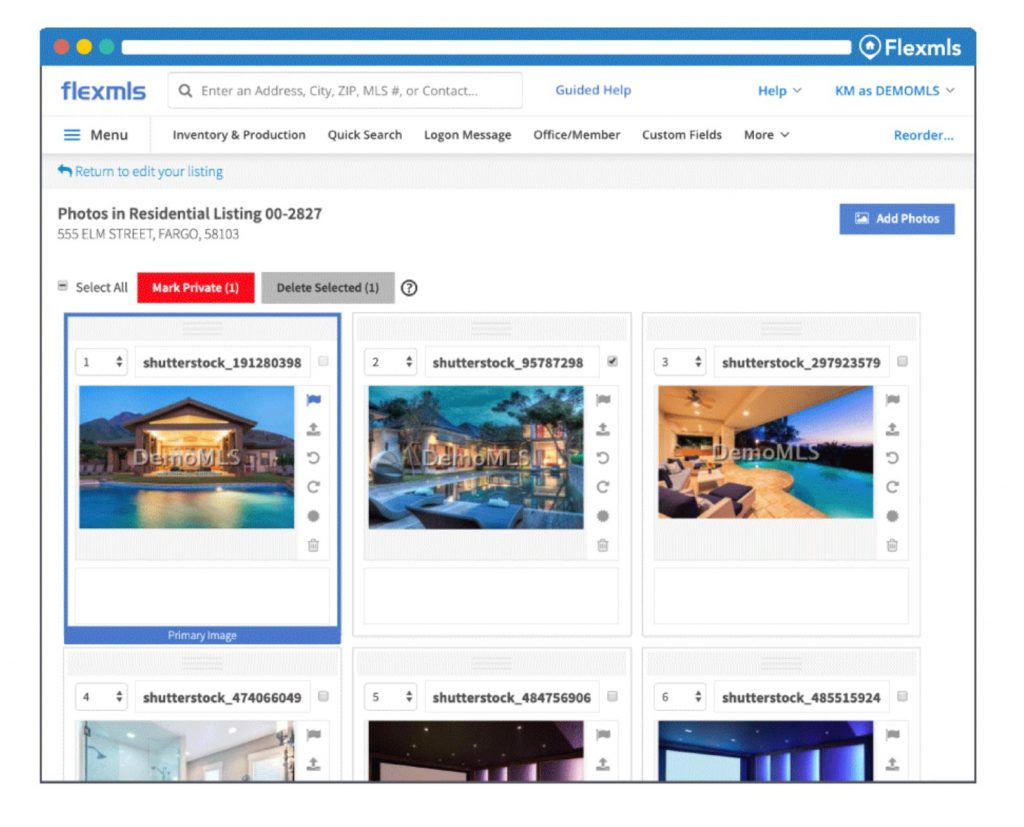
Photos that have been marked Private will appear with a red outline and the label PRIVATE. Select photos and click Unmark Private to remove the Private designation.
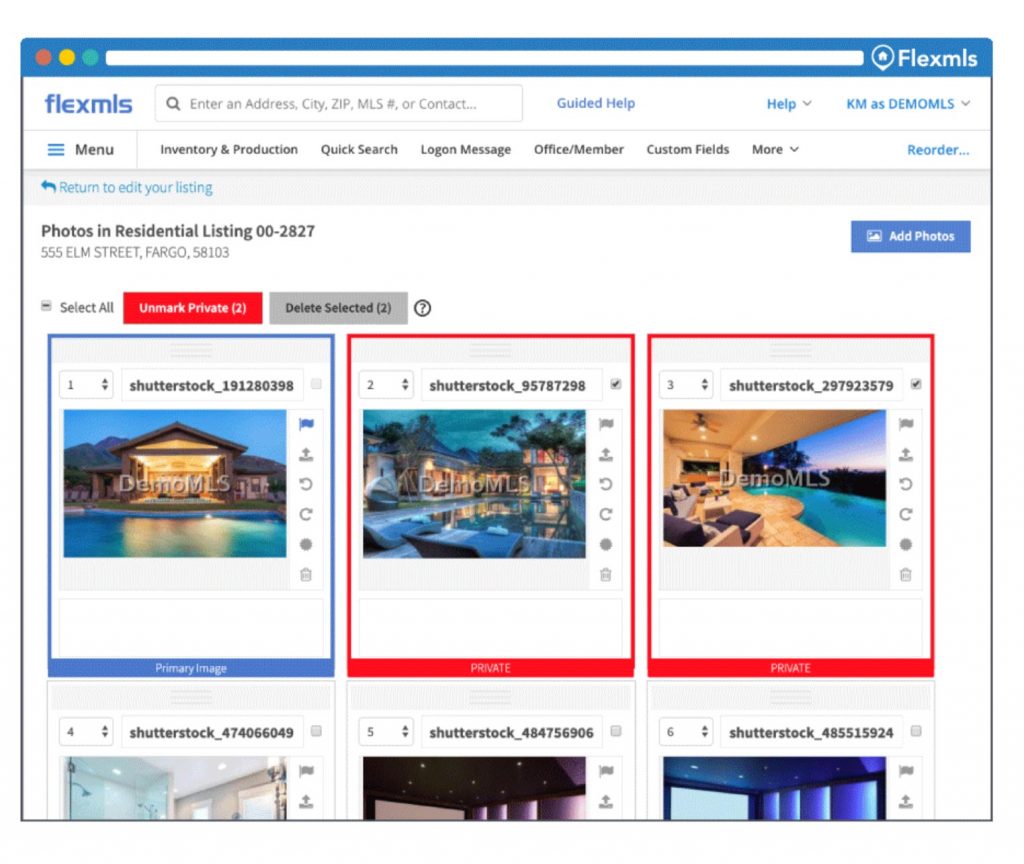
A similar Private button will also be available on the Videos page and Virtual Tours page for a listing.
Viewing a Private Photo, Video, or Virtual Tour
When a photo, video or virtual tour has been marked private, a Private tag will be displayed when members view the media in search results. In addition, private photos will be displayed only on the private version of listing reports.
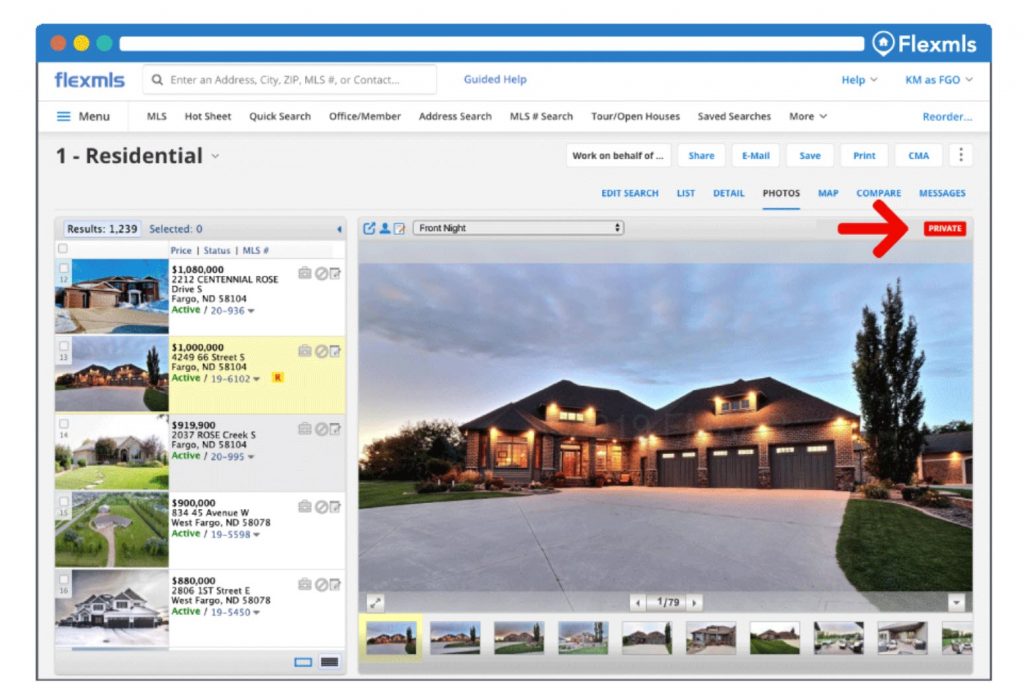
In Flexmls Pro for iOS/Android/Mobile Web, private media will also display a Private tag. Private media will not be available via the consumer portal or app.
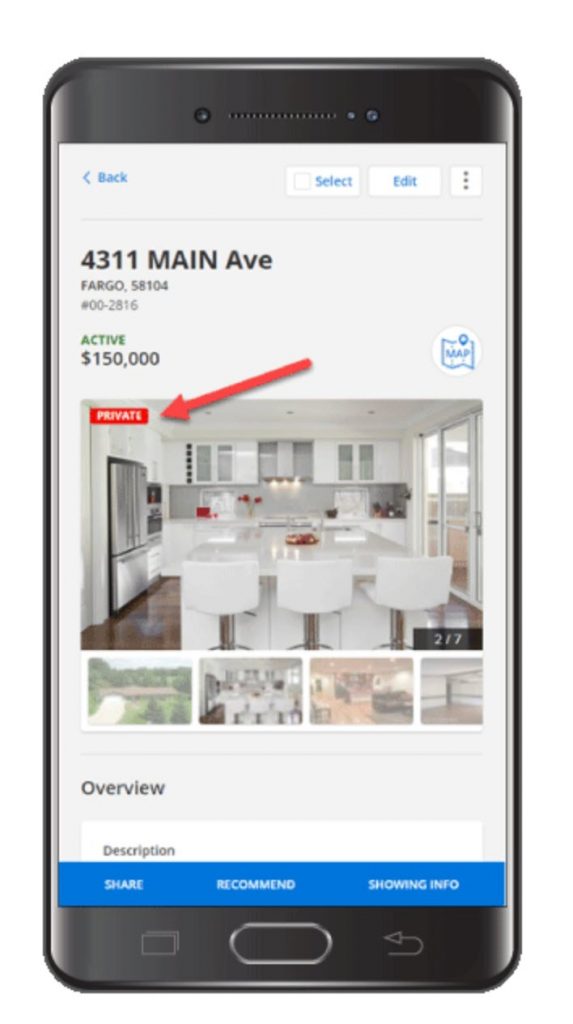


As an appraiser who needs these photos desperately to complete my assignments, thank you thank you!!! Please don’t delete this incredibly important data!!