
Do you need to change the status of a listing from Pending to Contingent Take Back-up in Flexmls? The process has a few steps.
First, click on Change Listing in your Flexmls Menu, then select the Listing or enter the MLS number in the search field.
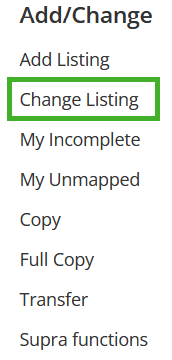
Next, select Back on Market (Active). Click Save, then click Save again to confirm the change. Next, select Add/Remove Contingency, then Contingent Take Back-up.
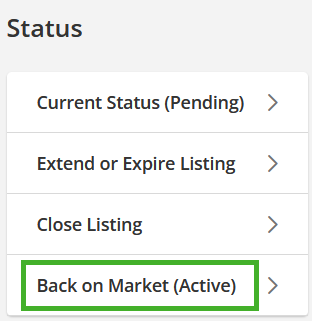
You’ll be prompted to enter key pieces of information about the transaction, including CTG Remarks, expected Pending Date and Selling Member information. As a reminder, you will be asked to enter an anticipated date for when the contingency will end. The listing will automatically switch to Pending status on that date.
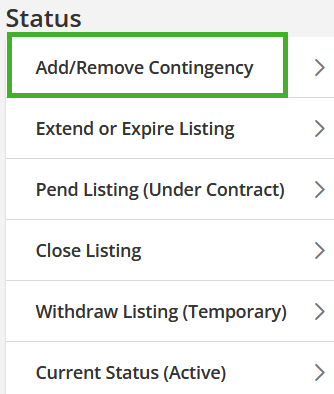
Lastly, click Save when finished. Once you click Save again to confirm, you’re all done! Note, status changes must be completed within 24 hours of signature. The listing will immediately be placed into Contingent Take Back-up.

