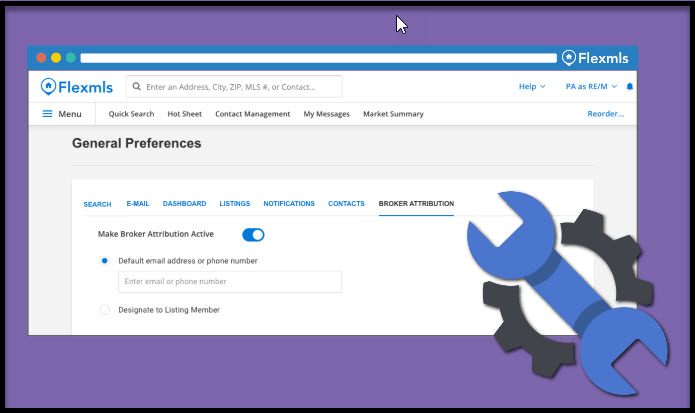
NAR Updated IDX Rule
This year, NAR initiated a new Broker Attribution Policy for IDX/VOW websites. Currently, all IDX/VOW websites are required to disclose the Listing Brokerage Name on each listing.
On September 1, all IDX displays will require the display of the listing broker’s email or phone number, as provided by the listing broker, next to the “Listing Provided By:” statement which provides listing broker attribution for each listing. Contact your IDX provider to implement this change. If your IDX provider has questions, they may email IDX@realMLS.com.
NAR Updated IDX Rule: All listing displayed pursuant to IDX shall identify the listing firm, and the email or phone number provided by the listing participant in a reasonably prominent location and in a readily visible color and typeface not smaller than the median used in the display of listing data.
To be in compliance with NAR’s Broker Attribution requirement for IDX/VOW websites, Flexmls will have a new option for Offices to enable Broker Attribution.
This new setting is controlled at the Office level and is disabled by default. No changes will go into effect unless this preference is made active by the Office.
There is no Company level Broker Attribution field, but if you have a Flexmls Company account, you will be able to individually manage Broker Attribution for all of the Offices in your Company-level account in General Preferences under the Broker Attribution tab.
If your Office wishes to make Broker Attribution active, they can enable this in the General Preferences under the new Broker Attribution tab in one of two ways:
- Office enters default email address or phone number for all Office listings
OR - Office chooses to designate the Broker Attribution field to a Listing Agent
If the Broker Attribution field is designated to the Listing agent by the Office, the agent can enable their own Broker Attributions under General Preferences in the new Broker Attribution tab.
The listing agent enters a default email address or phone number for all Listing Agent Listings,
AND
The listing agent can set the Broker Attribution field when adding or editing a listing.
If the Broker Attribution field is designated to a listing agent, all of the agent’s listings will inherit the email address or phone number entered and will be included in data feeds.
Note: If this setting is disabled at the Office level, the preference will not be viewable at the agent level.
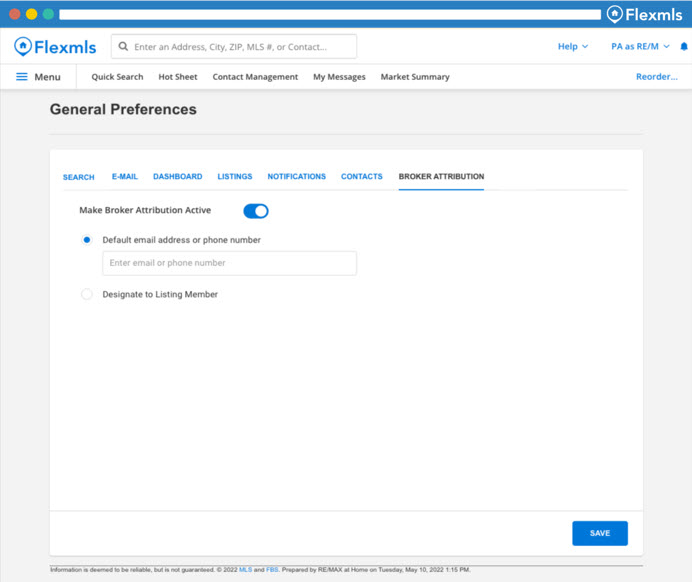
The Broker Attribution tab is accessible under General Preferences. Select the radio button to make Broker Attribution active at the Office level. Then, add a default email address or phone number, or designate to a listing member.
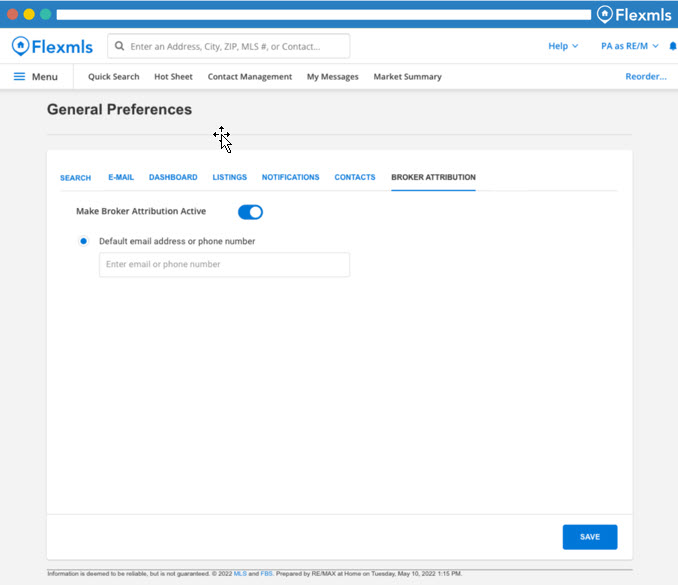
If the Office has made broker attribution active at the agent level, that agent will have the option to select the radio button to make Broker Attribution active and add a default email address or phone number for all of their listings.
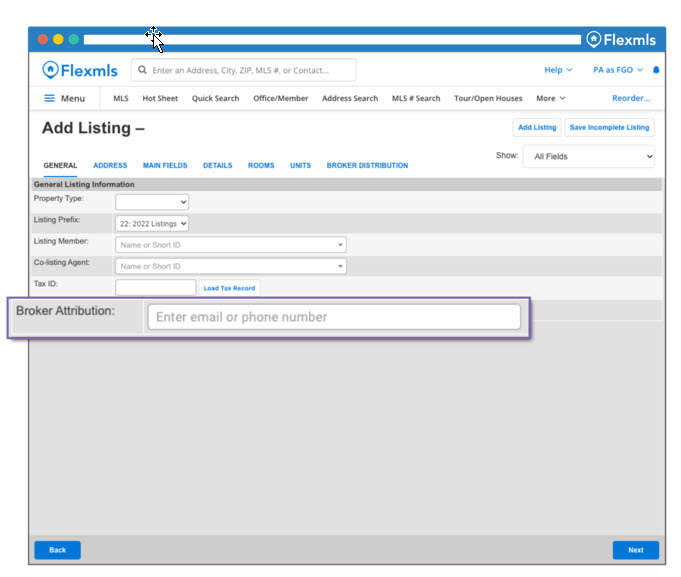
If Broker Attribution is designated to a listing member, the option to assign Broker Attribution is available when adding a listing.
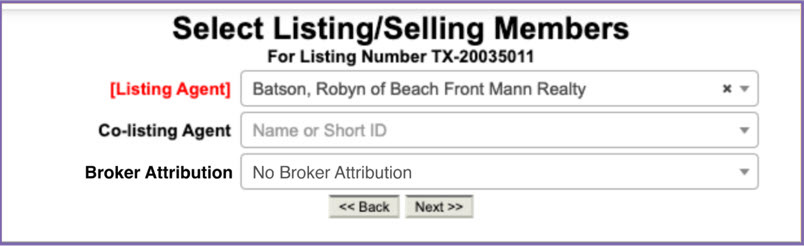
If Broker Attribution is designated to a listing member, the option to assign Broker Attribution is available when editing a listing.
Once this feature is implemented by Flexmls, the above images may look slightly different in realMLS.
If you have questions, please contact realMLS Support at 904-281-1400 x1603 or email support@realmls.com.

