
The Flexmls Quick Search makes it easy to search for listings from a specific member, office or company.
Within a Quick Search, click the Add a Field button at the bottom of your search fields. Type “Member” into the search bar to add the field of Listing/Selling Member, Office or Company.
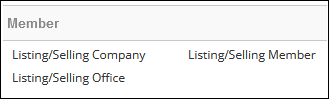
Type the name of the member or office you’re searching for in the Name field and click Find. Next, select the name of the correct result below. You can also filter by which side of the transaction they took part in.
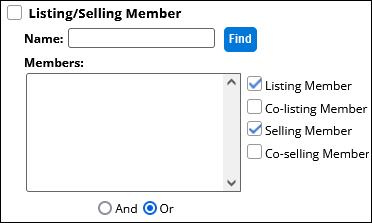
Additionally, you can use these fields with other criteria in your search to see your preferred statuses, date ranges, locations and more.

