
Sometimes less is more. But when it comes to adding a listing in Flexmls, more is more!
Flexmls is a database and only contains data provided by its members, members like you! When a listing is added, only the information and features entered by the listing agent will appear in search results.
Flexmls will not allow a listing to be added unless it contains certain required facts about the property, such as the number of bedrooms and bathrooms. Don’t forget to use the Load Tax Record to auto-populate some required fields!
There are also hundreds of optional details that can be included. The property style category alone has 20 features to choose from! Common/Club Amenities features such as biking paths and playgrounds can be added as well.
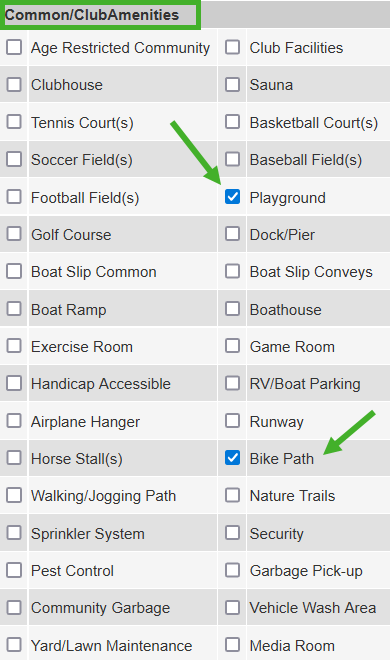
You never know what someone will be searching for in their next property. Since Flexmls is a database and not a search engine, only exact results from a search will be given. The best way to protect your listing from being excluded in search results is to include all features that the property being listed has. If the property has a heated pool or pool cover, include that information. If it has a gazebo or waterfront, include that too!
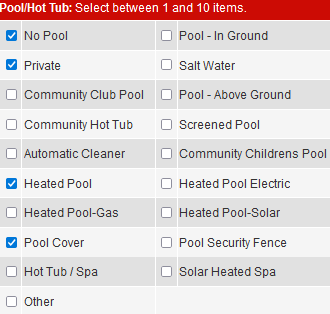
To include these extra details, go to the Details tab when adding the listing and check off the boxes for the features you’d like to add. If your home has a special feature that isn’t listed, such as a farmhouse sink or fruit trees, be sure to include it in Public Remarks, since those can also be searched as well.
Learn more about adding a listing in Flexmls.

