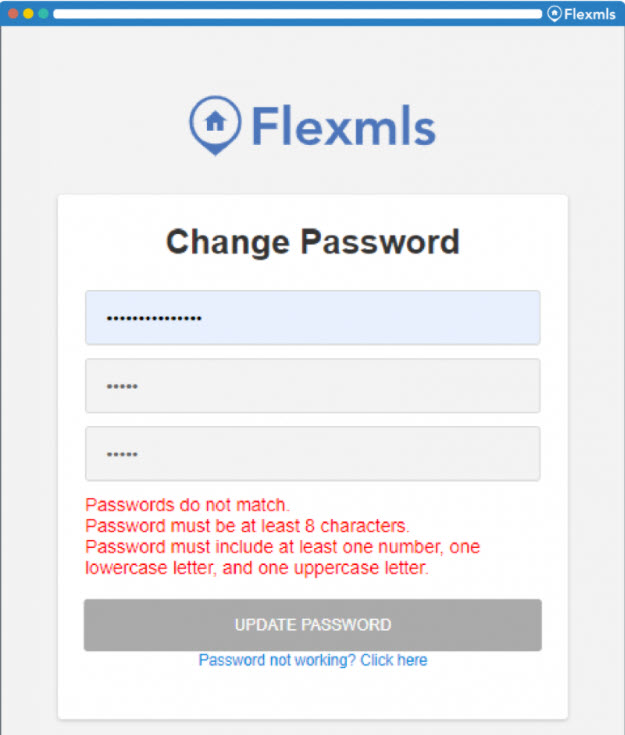New Flexmls Password Requirements
Nothing is more important than security. To better protect your MLS data, we’re going to tighten up our password requirements by increasing required characters and including an uppercase letter. We’re also making the process consistent, no matter how you access the password-change function. Stronger passwords help prevent unauthorized access to the MLS.
Note: Members will not be required to change existing passwords to meet the new requirements. The next time a member resets their own password, the new password requirements will be enforced.
When Will It Change?
This update will be available on November 12, 2020.
What Will Change?
With this enhancement, we’re making password requirements consistent, no matter how you access the password-change function. In addition, the user interface for password changes will be refreshed.
Password Requirements
With this change, member passwords will need to include the following:
- A minimum length of 8 characters
- 1 number
- 1 uppercase letter
- 1 lowercase letter
Temporary Password Reset by the Administrator
We’re making the requirements for administrator-set passwords simple. Only the 8-character length will be enforced when you change a member’s password via the Password Reset page or Change User page. The other strong password criteria will not be enforced, and the password will be considered temporary.
After an administrator reset, the member will be required to change their password immediately upon their next login to Flexmls, and all password requirements will be enforced. (Password reset is not currently forced on mobile.)
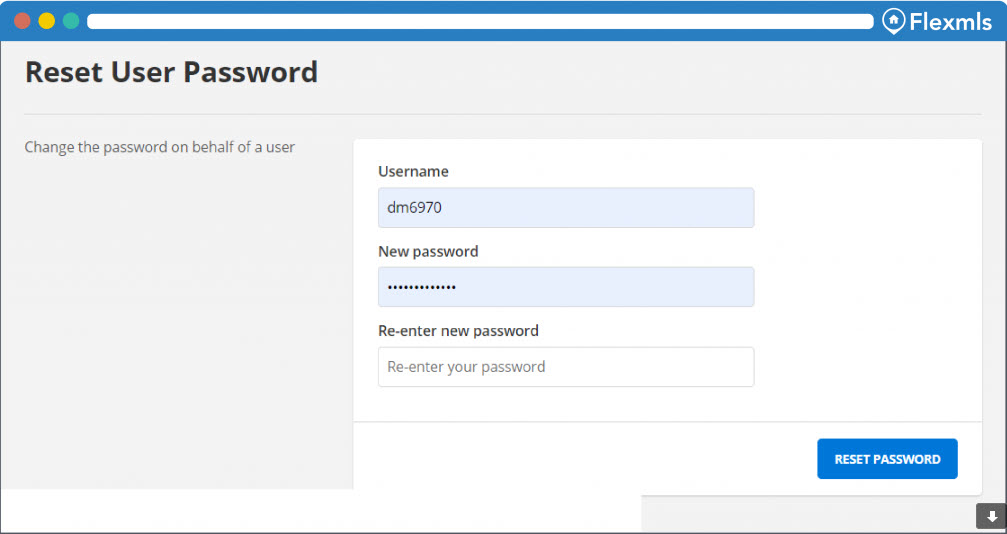
Member Password Reset
If a member’s password expires or they otherwise reset their own password, the new password requirements will be enforced. As always, members changing their passwords will see help text listing the requirements that must be met.